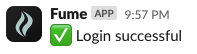Setup the Slack App
You need to set up the Fume Slack App. This will let you assign tasks to Fume with image and text descriptions. Use the following link to install it on your workspace.Install Fume Slack App
A friendly AI sfotware engineer for your code chores
Add To Slack button. Before enabling Fume in your workspace, make sure you are setting it up for the correct workspace.
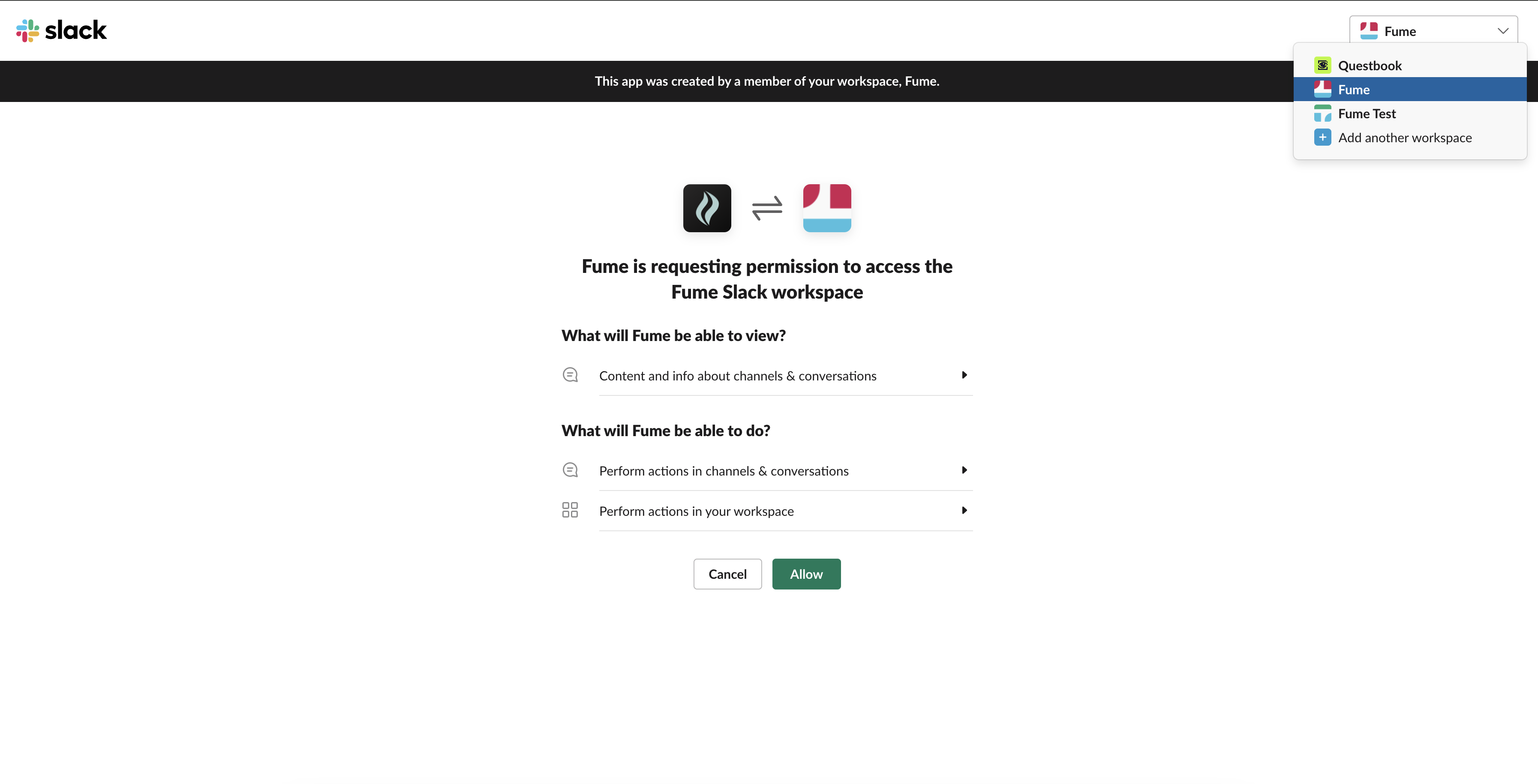
Messages tab.
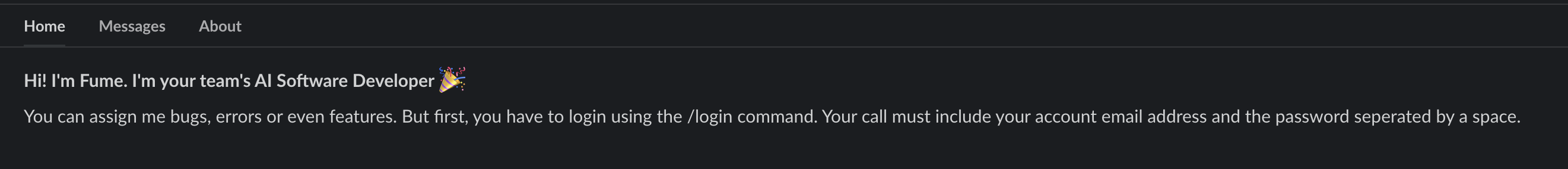
Logging In With Slack
As you naviage to theMessages tab, you will be able to type messages and slash commands for Fume app. The first thing you must do is logging in. For that, type in the following command.
/fume-login {your_email} {your_password}
Note that the curly brackets are only for placeholders. Your command call must be your email and password with a single space in between.
If the login attempt is successful, you will be prompted with a success message like the one below.